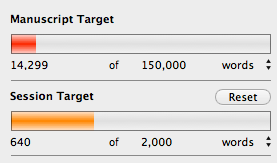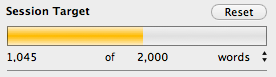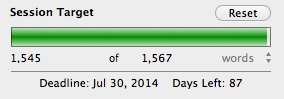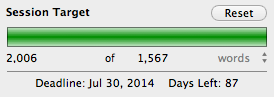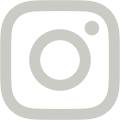Writer's Grove
Primary Colors
I have just discovered that I am not too old to be motivated by primary colors.
Or maybe I’m already old enough to where I’m going through my second childhood. Either way: YAY COLORS.
What I’m talking about is this progress bar thingie I found in Scrivener for Mac. If you haven’t heard of it, Scrivener is a writing app that lots of folks use these days. It has a learning curve and I’m still trying to get ahead of it, but there are definitely benefits here. One is that it’s much more stable than Word is. Once you get into the 60K-range and up on a Word document, it starts having trouble with the word count and taking forever to paginate on opening and so on. Scrivener, though, is like BRING ME YON EPIC TOME AND I WILL CUDDLE WITH IT. Since I’m trying to write an epic now that’s precisely the attitude I want in a writing app. It also has lots of neato organizational tools that I’m finding helpful, but right now I want to focus on the primary colors.
In Scrivener for Mac, under the Project menu, there’s a Show Project Targets window. Looks like this:
You get to set your goal word count for the entire manuscript and then you can also set a goal for your daily work, and it’ll give you handy-dandy progress bars and a running word count for both. It starts out in red and then it CHANGES TO GREEN AS YOU GO OMG.
(By the way, I just put in 150K for my manuscript target because it sounded cool. I actually have no idea how long this thing is gonna be.)
So I’ve tried some other stuff like WRITE OR DIE which some of my author friends swear by and I am super glad it works for them. It just doesn’t work for me. An app that screams at me if I don’t write fast enough will put me on the path to the Dark Side and forever will it dominate my destiny. But wow, this shiny silent bar that changes color as I make progress? THAT’S RAD. And honestly maybe a little embarrassing that I can be manipulated so easily. But I have words to write and I need help getting ’em done sometimes, so I’m not going to overanalyze what works.
I was gushing about it on Twitter and Harry Connolly told me that I could open up the options of that Project Target window, type in my deadline date, and then the app would just calculate how many words I have to write each day to make it. So I did that and WHOA HOW COOL.
It changed my goal of 2,000 to 1,567. Do that every day and blam, I’ll be finished in 87 days! I mean, I would be if I was going to write exactly 150K words. Well, I hit that target of 1,567 and kept on going. I really liked that green bar of progress there. It made me feel turbo productive. So if you blow past your target, that’s awesome, at midnight the app recalculates and the next day you have a few less words to write each day to finish your book on time.
Don’t make your target? Same thing—it recalculates at midnight and gives you new numbers. I dig how it keeps you on track.
I know lots of you probably already knew about this and it’s old news; I’m just sharing for people who haven’t heard about it yet and might want to look into it. I hear tell (but have not personally checked) that Scrivener for Mac is currently 50% off. It honestly has more to it than spiffy progress bars. Worth investigating if Microsoft Word has ever curdled your guts with rage. :) Happy writing!